Clubsport DD+ Issue
Just received the wheelbase a few days ago , When installed the Fanatec app shows the wheelbase as up to date
My formula V2 Wheel Sometimes shows up and sometimes not but says firmware up to date .
The quick release firmware shows uptake available but when I do it will not update .
Running Windows 10 I cannot find Fanatec under game controllers to go into properties . I am uploading some
screenshots for some help and direction .
Upon startup , the wheel does not make complete circle , its partial and erratic , I am able to toggle between PC
xbox and others . Tried installing the latest driver from fanatec . I have a pretty good understanding about PC and
built my own multiple times but I am seriously perprlexed with this issue .
I can play F1 23 almost with no issue
Iracing seems to be okay
Assetto Corsa & Competezione I am unable to make it work even in the control settings
Any help would be greatly appreciated



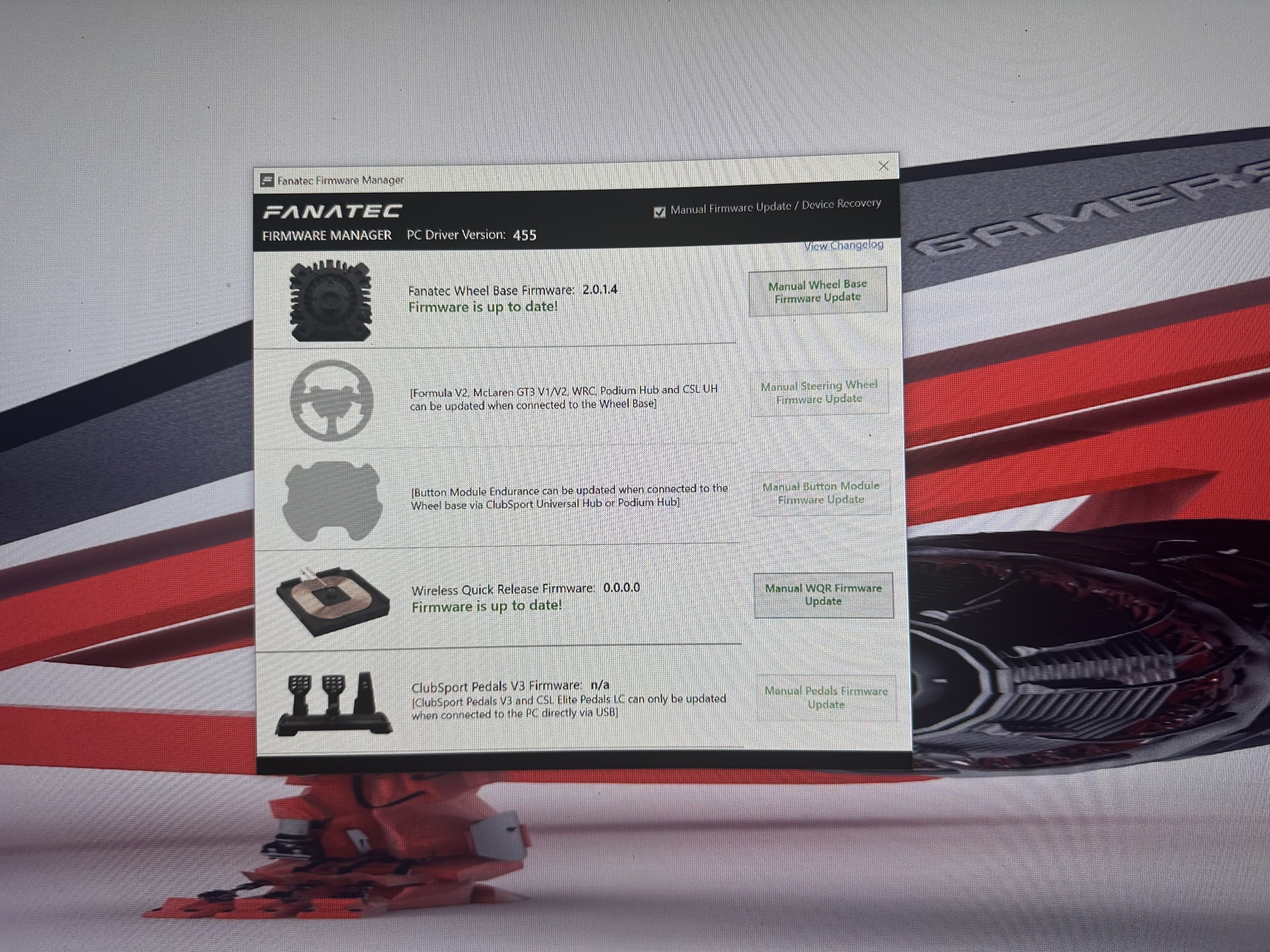
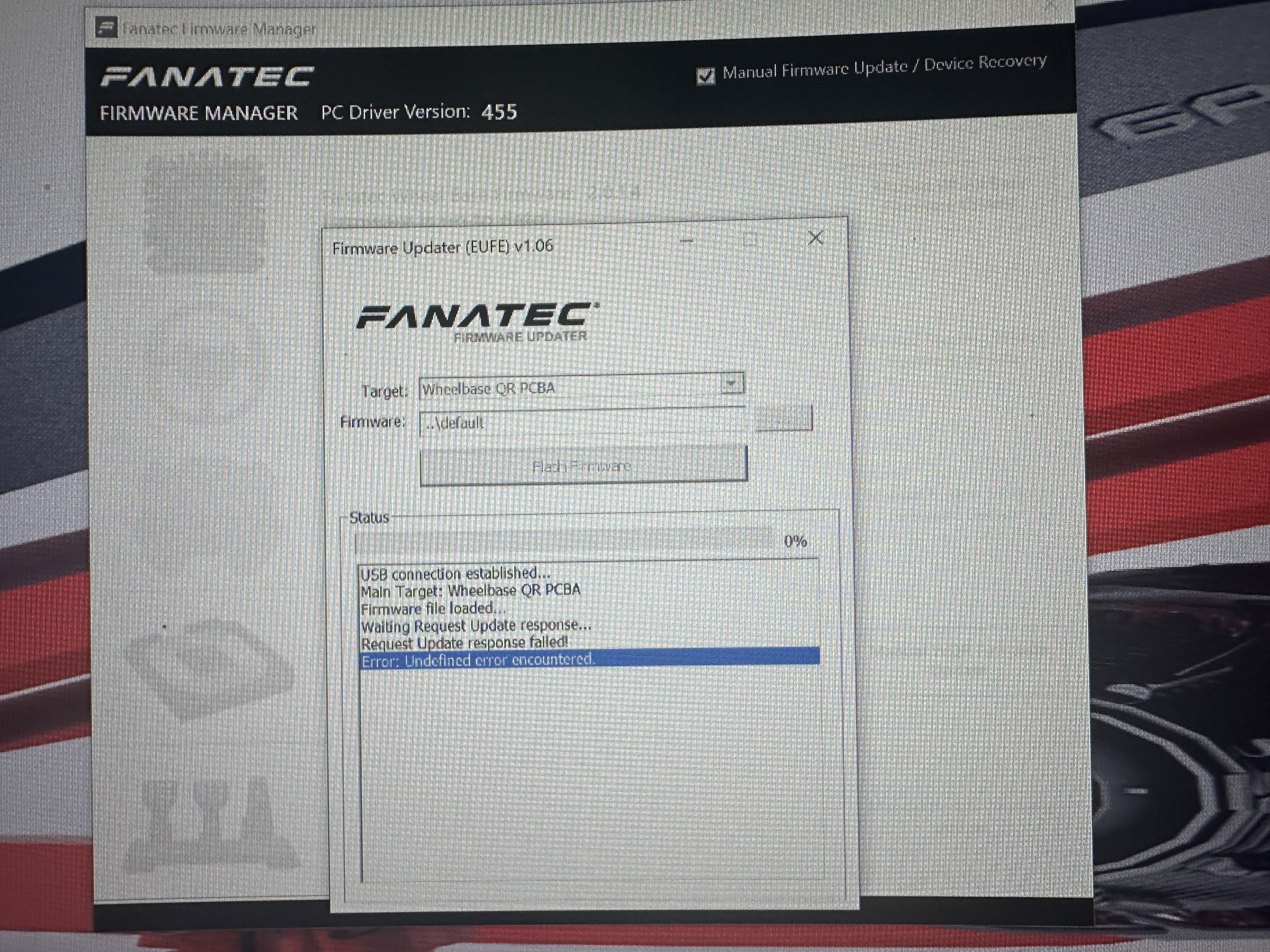
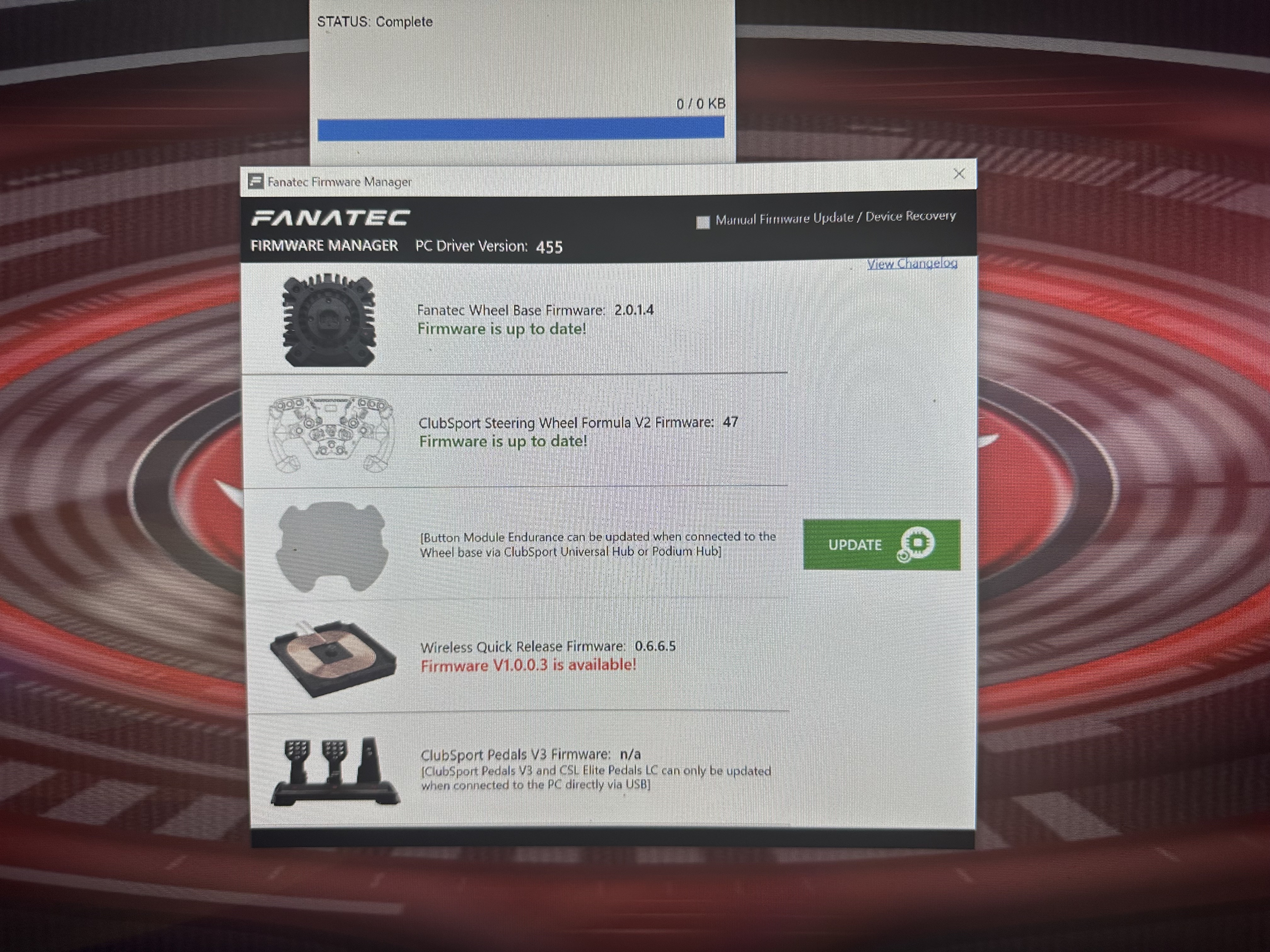
Comments
For Quick Release Update it seems to be important to have no wheel attached to wheel base.
Other things to consider:
Hi , Thanks I tried that also but I will try agin in a few minutes .
Yeah same thing for me.
DD+, QR2 and a MClaren GT3 v2.
Fanatec Manager says me that QR2 and steering wheel need an update. I click to do them. It ask me to unplug the steering wheel to upgrade the QR2, I do it and click OK, and finally it fail exactly like in your second picture.
I tried many times, tried other USB ports, tried after reboot the PC, uninstall & reinstall the drivers... Fail, Fail, Fail.
Firmware manager is a total garbage and a big shame about Fanatec which does nothing while many consumers have exactly the same problem.
I have another Wheel I needed to upgrade to the QR2 but its an old Hub and was unable to make the upgrade , I would need templates , a drill and 3D printer so I opted to buy a new hub , I am still waiting for up , Hopefully it will recognize that and correct everything but for now it seems to work okay not as expected I guess we can only wait for a new update and or software . Happy I am not alone. Hopefully there’s a better future
yeah same problem here but just bought dd+ and mcl=claren gt 3v2 how is this fixed how do i get older drivers
ive tryed everything in this forum and same result even tryed usb c to usb c cable straight to th emother board usb c and nothing i havent tried to use the new set up yet can i with all these issues or do i need to change the older drivers if so how do i do that