How do I add a payment method to my account?
Sorry, but I'm very confused, does anybody know how I can add a "new" payment method to my account? After lengthy research online I gather I'm supposed to have an "add" button on on this screen under my profile -> payment methods. Fanatec really makes it difficult for me to give them my money, or maybe I'm missing something simple, I hope so. Thank you! FYI pressing "change" results in "thank you, your payment has been updated. I have tried 2 individual browsers with the same result as well.


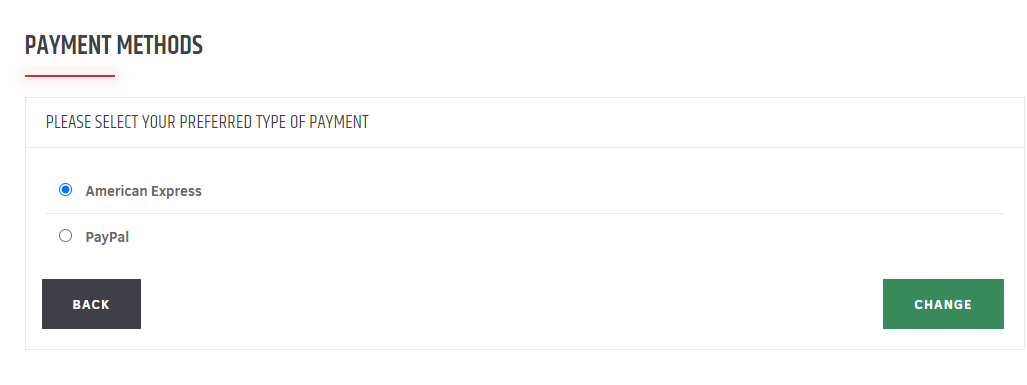
Comments
FYI...I have emailed support as well but no idea how long that will take.
I would suggest you read all the horror stories about problematic orders before you try adding a payment to anything,
Oh believe me, I have, I will not purchase from Fanatec moving forward but I do have one of the products at the moment. If I can just manage to get the load cell kit I'll be all set for now. Then I can use it or sell it and use a better company. I was trying to be nice about it but yeah....you summed it up. Why in the $%@$%$ world would I have to GOOGLE how to add a payment method on any retail site! Should be one of the easiest things to accomplish. Anyway...thank you.
you must create a new account with other a email. that works for me
I finally figured this out. You have to start the purchasing process; you can't add a new payment method until like step 3 or 4 of the payment process. I had to select my outdated CC payment method and begin the payment process on the site, eventually it will ask you for the CC number, at that point you can add a new CC. It is not intuitive at all so hopefully this helps somebody in the future.