McLaren GT3 V 2.0 Steering Wheel Disconnected Mid Race and No Longer Works
ClubSport Wheel Base V2.5 Firmware version 693 / motor firmware version 22
PC Driver version 452
About 2 hours into gameplay with nothing out of the ordinary happening, the steering wheel disconnected.
Restarted the wheel base and driver complained about being in Xbox mode.
Changed USB port and it went back to PC mode but steering wheel was not recognized. Removed steering wheel, placed it back again, no joy. The F logo is displayed but nothing else works, including tuning menu.
LEDs around the power button on the wheel base are circling red.
Used the firmware recovery feature. It identifies the steering wheel correctly, then I click Flash FIrmware and it uploads the firmware successfully and the wheel base restarts automatically, but the steering wheel is still not recognized.
I have two other steering wheels. Tested both of them and they work fine. That tells me the problem is not with the wheel base.
What else should I try?


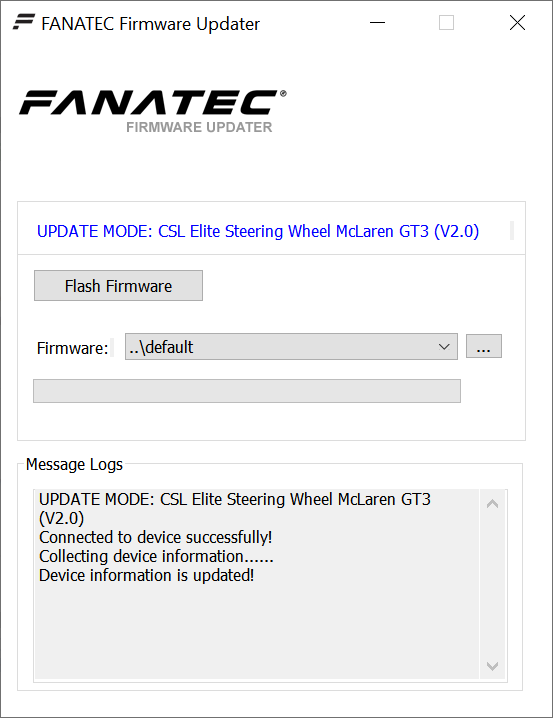
Comments
Bonjour,
Même problème que Marcello ,hier au cours d'un roulage au bout de 2 tours .
J'ai coupé, relancé pas d'amélioration..
Ma base clignote bleu et blanc. Lorsque je retire le volant, voyant allumé sur la base en rouge fonctionnement normale mode PC.
Donc volant en cause
Pilote version 451 . Lors de la panne un icône me demandait de télécharger la version 454 .
J'ai téléchargé mais cela ne fonctionne pas.
Que faire ??
i had the same prolem with qr1 lite. Fantec send me a spare one with the same result. So i must buy a different wheel with a metal qr1 and since then i have no problems since over a year. but i can maybe depend on the firmware version
Mine has QR1 metal, so it's a tight fit. No problems there, and I had been using this wheel for nearly 2 years without any issues.
1: Try going to Fanatecs Driver v455 (v452, 453, 454 had considerable problems).
2: Update Firmware where possible to go with that driver update.
3: Pack up your Fanatec logs (Under "Fanatec Control panel -> Settings -> Collect log files") and post most reciently dated zip file here so can have a look at what might be happening and get clues to the fault.
4: Other wise just have to conclude that wheel is faulty.
Here are the logs collected after installing driver 455, rebooting and attempting another firmware recovery for the wheel, which was successful, but the wheel is still not detected. LEDs on the base are circling red as if the base is trying to detect the wheel, but never does. :(
Can't really come to many conclusions other than wheel is broken, logs show that Fanatec Control Panel just can't get the Wheels device type and Firmware revision.
If I am correct this is the correct figures for the Mclaren GT3 Wheel (V2), I did notice your other wheels with normal values and no zeros:
FWMNGR: Steering Wheel Type: 6
FWMNGR: Firmware Version Rim: 23.0.0.0 Status:0
However it's reported as:
FWMNGR: Steering Wheel Type: 0
FWMNGR: Firmware Version Rim: 0.0.0.0 Status:0
There is also mention in the Fanatec Update Manager log with the Fanatec Driver at v454 that were not there with previous installed versions:
FWMNGR: --------------------------------->> FanatecDevice.CDC_MODE.STEERING_WHEEL, bSwRecoveryAttempt: True
FWMNGR: --------------------------------->> WheelBaseMotorOrRimUpdate initiated > MODE: 2
FWMNGR: FirmwareManager::UpdaterWait Checking for FwBaseMotorUpdater in 60 seconds...
FWMNGR: FirmwareManager::UpdaterWait Max waiting time for FwBaseMotorUpdater has been reached....
FWMNGR: ERROR: PrivateWheelBaseMotorOrRimUpdate failed! A problem has been encountered while starting Update Mode
I can't say that this error message indicators anything in particular, as there are error messages in the logs that are always there no matter what, all of the Flash updates since you aquired the system seem to have been completed successfully in other logs.
So unless someone from Fanatec support can shed more light on the matter, I would call the MClaren wheel dead.
It does look that way. I did not have the opportunity to test the wheel on another base just yet, but I suspect it will make no difference. I wonder if I can RMA this wheel to Fanatec for repair. This has to be a manufacture defect. The wheel wasn't even extensively used during the period of 2 years I mentioned before. It is basically a new product.
I submitted a support ticket for this. Although the support page is so horrible I don't even know if the ticket was created or not. There was no email confirmation.
You must receive a confirmation email. If you haven't received it, you haven't submitted the ticket.
I submitted again. Got an email confirmation this time. I explained the issue and attached the logs and a video to the ticket. Hopefully I will hear from them soon.
Hi,
Actually I am in the process of repairing my Mclaren V2, its already past warranty. Please check my finding in the below link:
Apparently QR lite can not hold the wheel properly in place which i assume is the reason I am occasionally loosing ffb and buttons during race.
Hope this helps you.
Thanks, I watched your videos but it's not the same case here. I have the metal quick release and it's a tight fit. Never had any disconnection issues during a race before. The wheel is simply not detected anymore.
Mate, you are a legend. I ran into this problem today and after running through all the troubleshooting steps still couldn't get it to be recognised. Reattached it, pushed forward on it like in your video, and it came back to life. Really thought the wheel had died, which considering it's the only wheel I own, I've had the setup for less than a month, and have time off work over the Christmas break, was really pissing me off!
Still not all too happy that the QR Lite when tensioned according to their instructions isn't good enough to hold the wheel securely...will contact support about this still even though it's recognised again, that's just not good enough.
Bonsoir ,
Pour ma part problème résolu.
J'ai desserré la vis du collier noire repoussé légèrement l'axe de la base et miracle tout fonctionne .
Installé le driver 455 et gaz !!!
Had exactly the same experience yesterday, the support system truly does suck. I wasn't sure if the ticket had been logged successfully as there were some weird errors on the page and I hadn't received an email. Tried to hit the resubmit button and it told me I couldn't as it'd already been submitted. It obviously hadn't been though.
Recreated the ticket (luckily I'd copy and pasted the text I'd added to the description of the issue...not trusting online forms paid off!) and submitted, went through with no issues.
Do better Fanatec!