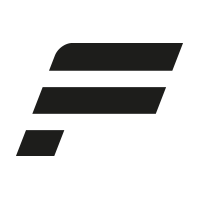
Fanatec Driver 453 (CS DD Release Driver) for CSL, CS and Podium DD WB (all wheels)
https://forum.fanatec.com/discussion/28779/fanatec-driver-453-cs-dd-release-driver-for-csl-cs-and-podium-dd-wb-all-wheels/p1How to report issues: If you report a driver or firmware issue, please make cross checks:



Comments
We’re are the new carlist file for ams2 then we’re can I find them
Did the freezing display on the PBME get addressed? I think it was Maurice that mentioned there should be a fix for it in this release?
It's included, you dont have to do anything...😅
Should be, yes.
But not with this Fanalab release but with the firmware included in driver 453 ;)
Maurice.
Forza motorsport is supported in Fanalab. The Steam version. When will there be a basic setting recommended by Fanatec for PC. Same as for other games. Thanks for the work so far.
There wont be official FanaLab support for Forza Motorsport because it can not be supported through the Windows Store version.
Therefore there also wont be a recommended FFB profile for this game in the Lab.
However, at some point there should be a post here in the forum with recommended FFB settings for that game.
HeLLO,
When I update Fanalab or Driver, do I need to replace the files "Podium2factor2plugin64.dll" that I need to put in the rFactor2 folder to enable telemetry ?
Thanks
No, it should stay activated. The dll file was not changed and therefore does not have to get re-enabled again.
Still no EA Sports WRC support? Will we get it eventually?
It's still under investigation if it can be added to FanaLab due to the game lacking the Basic functionality to disable native LED and Display support to they would always interfere with FanaLab.
Probably a new game patch, which adds that functionality, is needed first but as said, still under investigation.
Does anyone know if it's possible to rollback Fanalab versions without losing all my tuning setups? I installed the new drivers (The v453 drivers, the latest Fanalab update, and the latest firmware for my hardware) and was experiencing the loss of FFB on alt-tabbing in games so I rolled back my driver to v451 and realized I couldn't open Fanalab anymore because it requires the v453 drivers. So now I'm worried if i uninstall Fanalab and install a compatible version of Fanalab for the v451 drivers like 1.63.6 I'll lose my tunes and could mess other things up in the process. Also should I be concerned about having the new firmware for my rims and the new quick release firmware (for the QR1)ect.. while using the v451 drivers. I'm probably just overthinking this but a little help would be appreciated, Thank you
Also to quickly clarify I don't have the new QR2 just in case that was confusing. I have the old QR1's with a clubsport universal hub v2.
I have the same problem with losing ffb while switching to another window or going back to pits an so on... currently i see this behaviour only in rfactor 2. to solve i have to restart rfactor 2 completly. so their is now way in participating in a event with more than one part (practice, qualy, race..)
I was doing some rounds this morning. everything worked. than i saw that fanalab had a new update for fanatec control panel and fanalab. i installed them. than i checked for firmware updates and did them aswell. no problems while updating. after that i started rfactor 2 and i started to have problems with ffb.
in the FLControl.log are lots of failures after the updates after 10:00 in the log
Hi,
Is the problem with Fanalab or firmware 453 ?
Have you tried without Fanalab ?
Thank you
Thats a Driver issue, not a FanaLab issue.
Ok thanks for the information Maurice.
Thank you, i was not aware of that. i was somewhat confused of having two different installations which are related to each other. why not merge them to one one controller?
i downgraded to driver 452, firmware as well and fanalab back to 1.69.7 since the latest2.01.12 Release is only compatible with 453
i have no idea where to post the issue with 453 so if you know who to inform, thanks
My profiles dont appear to have updated. im still using the profiles from V2.00.06.
Should i uninstall fanalab and try again?
Hello, I just updated fanalab and now I have a problem. I use screen resolution 2560x1080 and newest fanalab doesnt fit to that, I can't see lower part of window, so I cant click "load" button game profile. I tried to set larger resolution of screen then drag lower part of window, but it looks that its impossible, I can make it only bigger, but I cant make it smaller. Old version worked with that resolution.
To my knowledge no new profiles were posted with this release. Only additions to the CarList. I'm using same as you which means I can wait for Maurice to post new profiles for new cars or make my own and bind to cars in Carlist. Uninstalling and reinstalling Fanalab will not change result. As least I think that's how it works :)
Thanks Kevin i thought that was the case, for some reason i thought Maurice had somehow incorporated his profiles into fanalab how silly.
Cheers
EDIT - version 2.00.09 didnt work either, I had to get back to version 1.69.7 (the one with red top) to see my "load" button again on screen with game profiles.
Hello. When I update, will all the settings I have set be reset?
No. All previously saved profiles will get converted to the new version.
Okay, and any major bugs or no feedback?
Read this thread and decide for yourself... I would say no major bugs, no.
Can someone write up a How To for the REV RPM feature on the Rally Module? When I set the setpoints in Fanalab it doesn't save them...
Done.
Will look like this (example is the BMW M4 GT3 car in ACC):
Minimum resolution to which FanaLab can be manually resized to is 1000 x 920 px.
So in theory it should fit on your 1080p screen. Sounds more like its an issue with your Windows Scaling option. Play around with the Windows Scaling to see if it fits at a specific Scaling setting.
Ah gotcha, thanks Maurice