My DD1 PC Settings:
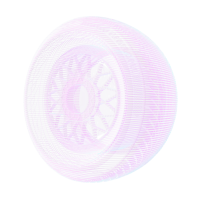 Ohthreeemthree
Member
Ohthreeemthree
Member
I'm making a separate post so I can track and update this easily if necessary. I hope it helps someone and I am looking for feed back.
A couple of notes:
- FFB is set in game to get the best in game telemetry from FFB that I can. I then sent wheel base for a good neutral setting on the wheel base.
- FFB is good for most cars then set up or down by individual cars in tuning settings
- Sensitivity is set to Auto and Steering lock can be adjusted in Tuning menu per car. Works great with Round and GT Wheels so far without messing about with steering lock.
- Clutch dead zone is lowered because drivetrain with Damage ON is brutal atm.


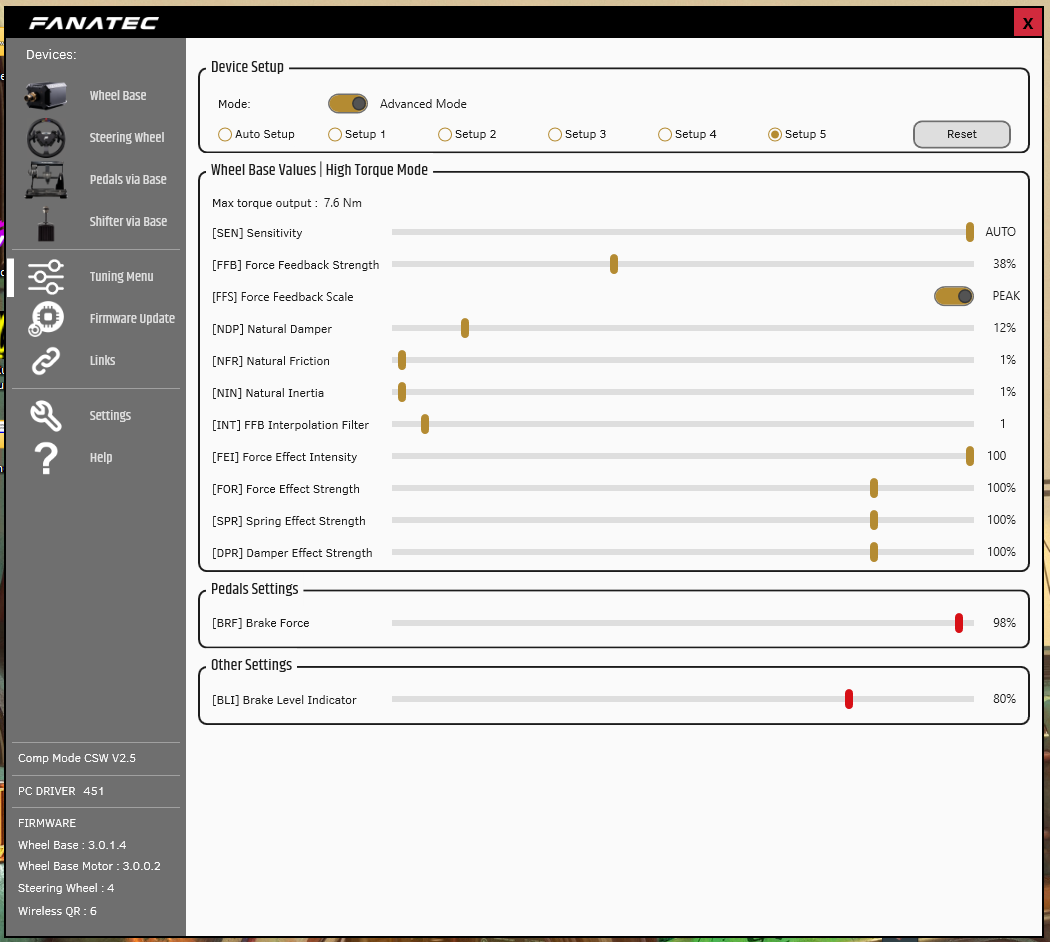

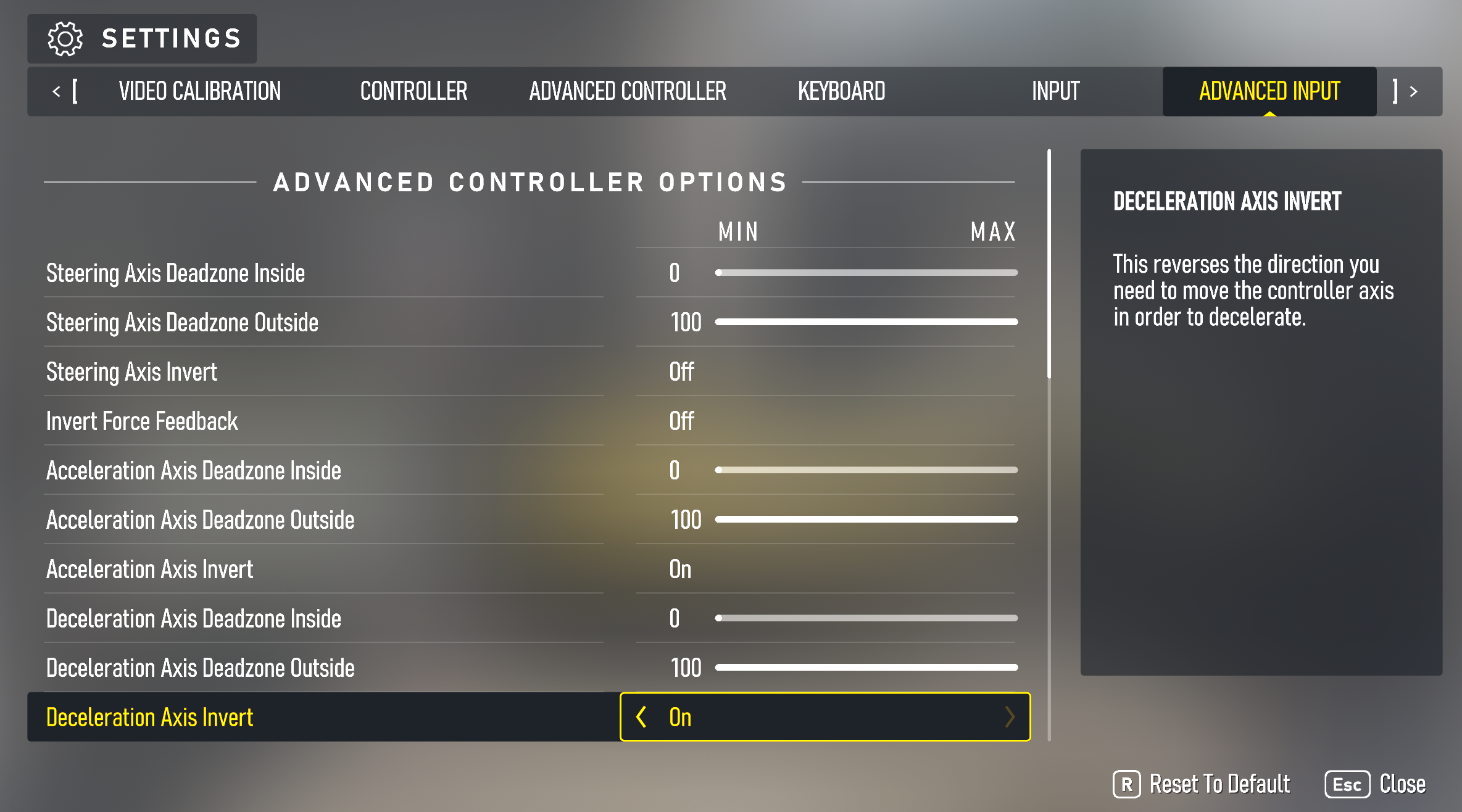
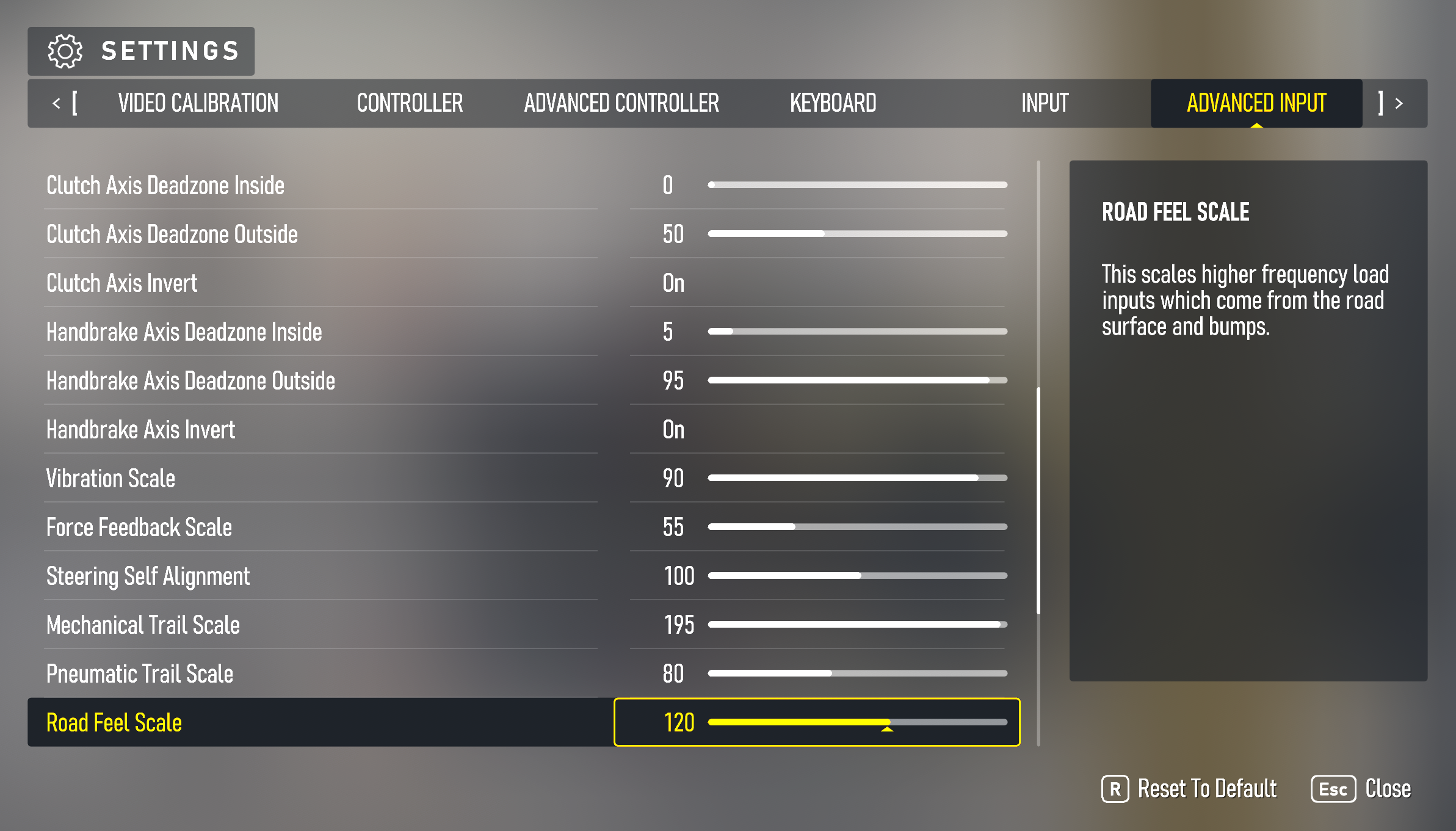
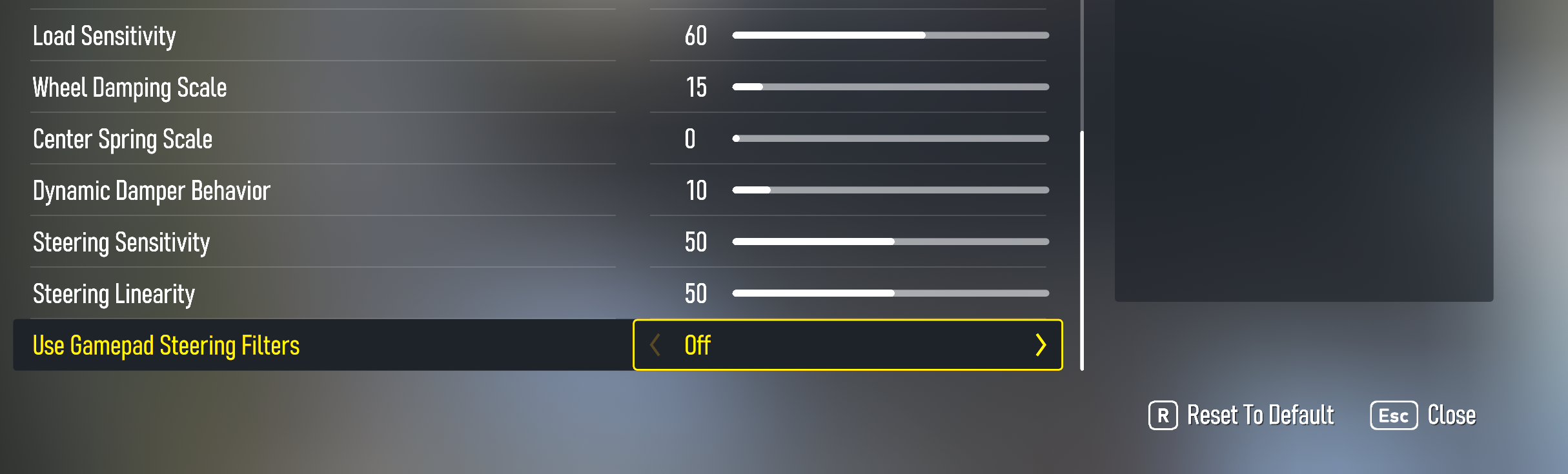
Comments
My DD1 PC Settings:
Merci beaucoup pour ton partage de réglages, je les ai essayés et ils sont parfaits ! 👍
Exactly what I'm looking for, thank you!
:) Of Course! I'm glad it helped.
If you have any tweaks or suggestions. Please let me know. It's been working great for me so far, but there's so much to play with in this game that you never know.
My DD1 PC Settings:
Can confirm these settings are great for DDPro also, just set FFB strength in wheel settings to 95% as the 38% is for DD1 torque to come down to 7.6nm. INT to 2-4 if you find the FFB a bit grainy.
:)
I made a few notes for myself as I am sure I am going to forget how this all works. It's basically a hierarchy of the FFB settings and how they seem to work.
Pref = Preference
! = Important
There are a few notes for suggested settings.
Thanks! Very informative.
I would note that the overall FFB Scale should be adjusted to avoid FFB clipping in-game, but maintaining about 90% of level. If clipping happen, you cannot correct it in the wheel settings as the signal is already distorted. In case of weak level, you can increase level on the wheel, bu will loose fidelity.
As you increased multiple sliders quite significantly, up to max, the overall FFB level may increase accordingly and start clipping. Probably in your case overall FFB Scale of 55 is OK, but this may change if you start increasing other settings. Actually in this hierarchy all the lower settings should be under the overall FFB Scale, not separate. Not sure about the Vibration Scale.
Yeah, Vibration Scale is just that. So it doesn't really matter where it is. I just wanted it out of the way mostly.
Do you have any suggestions for FFB Scale? I set to 55 here because it gives the best readout on telemetry for me to visualize Clipping. Then I changed Wheel base to something manageable without clipping. And after that I mess with Per Car Settings in the tuning menu. Generally lowering high down force cars.
And Yes. I should have moved all the settings like they were Tabbed over below scale. Just a lazy scribble that could use more love.