[Suggestion] Button mapping for the whole Fanatec rims on Playstation
 Richard Kritter
Member
Richard Kritter
Member
Hello there !
I love changing rim very often because the feeling is completely different from one to another. This is why I love the Fanatec Quick Release system, the Universal Hub and all the Fanatec ecosystem. I play on PC but I also play on Playstation with GT7.
At the beginning it was perfect because the pattern used for Playstation was simple :
- main left : R2 (far from thumb) - L3 (middle range from thumb) - L2 (close from thumb)
- main right: Square (far from thumb) - Triangle (middle range from thumb) - Circle (close from thumb)
- center : R3 - cross
- center bottom : Select / Share - Playstation - Start / Option
And this pattern was more or less shared by all those rims :
- ClubSport Steering Wheel Universal Hub For XboxOne
- ClubSport Steering Wheel BMW GT2
- ClubSport Steering Wheel Formula Black
- ClubSport Steering Wheel Formula Carbon
- ClubSport Steering Wheel F1 2018
But now it is really complicated to switch between the rims because :
* CSL Elite Steering Wheel McLaren GT3 -> The pattern is completely different from the original and R2 / L2 is missing ! The Toggle Switches could have been usefull but Polyphony did a double mapping with them.
* Podium Steering Wheel Porsche 911 GT3 R Suede -> The pattern is different and R3 is missing ! Once again the Toggle Switches could have been used in a better way...
* ClubSport Universal Hub V2 For Xbox -> The pattern is completely different and there are duplicates on really usefull buttons (like R1/L1)!
Right now I'm not even using those last 3 rims because it's too painfull to change all the controls each time I want to use them.
Even if it worked really well, I can understand that the original pattern was not "ideal" because it isn't symetrical / logical. There is no need to map R1 / L1 on buttons as we can change gear through the paddles or gear box. The way the Toggle Switches have been implemented by Polyphony Digital makes no sense (double mapping) and it could be use to map missing buttons. I've been working on a New mapping with a "similar pattern" for every rim on Playstation :
Could you please consider updating those playstation mappings through firmware updates on those rims ? It would bring the user experience to another level. I would be glad to beta test those new mappings ;)
Richard



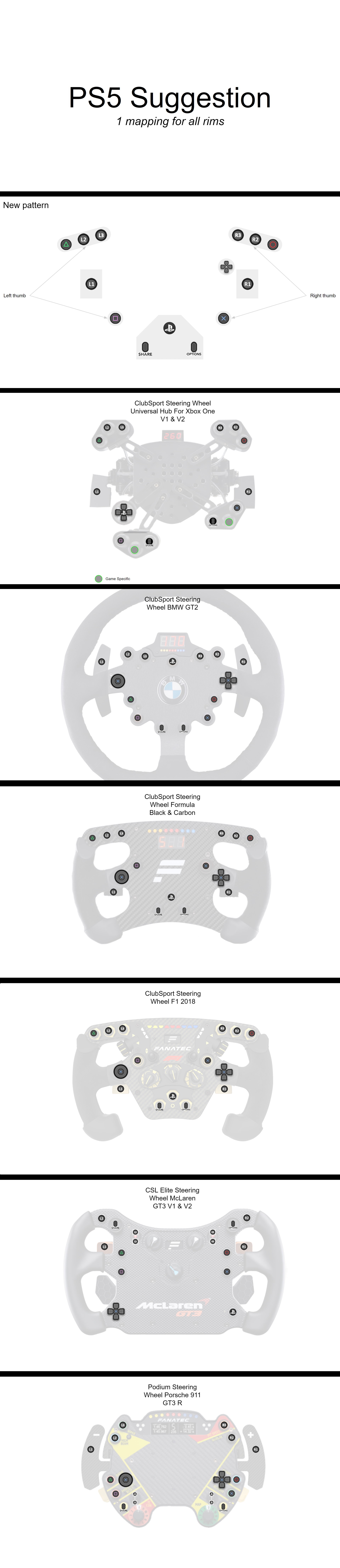
Comments
I also use the PS5 and have F1 Carbon, Formula V2 and 918 RSR rims. I’m used to the current button layout, and most games have enough flexibility in mapping (except maybe GT7) not so much an issue for me. But I’d see the ability in the driver to map any button to any PS key signal via the driver UI as really handy. I’d especially like to map the analog stick to the right controller stick input as that often is defaulted to camera movement in games, and the left stick ignored (one thing you can sort of do in GT7).
But I do think your layouts are nice and logical
What’s your advice for GT7 showing the wrong wheel?
I agree with you the mapping flexibility is good enough in most games.
In your case you only have two different layouts (the 2 F1 rims use the same) so it's ok. But in my case when you have a lot of rims and you love to change rims really frequently it's a real pain to RE-map constantly the buttons :)
What do you mean ?
The DD Pro base and CSL elite are the only PS5 “native” supported wheels AFAIK in GT7, and then only show the included rims for button layouts. The DD1 PS4 is recognized by GT7 as a CSL elite, as is the DD Pro in “purple” compatibility mode. For other non PS bases using the DriveHUb, same thing - CSL Elite. On the DD Pro with a Formula V2 rim the up/down toggles are also recognized, but the rim is not shown and those controls are not mappable. So to reassign buttons you have to map function to PS symbols on the default rims to match your own.
If i misunderstood your question, apologies…