Steering wheel (F1 V2 or another) not visible on PC / problem resolved with drivers - solution!
in Off Topic
Hello everyone and at the beginning a request to move this walkthrough to the appropriate thread (I can not write in the software topic).
1. I have updated the drivers for CSW 2.5 and F1 V2. The PC did not see the steering wheel after drivers install.
2. I have read and done a lot of driver reinstalling... Arghh...
3. I discovered that the drivers detect the F1 V2 steering wheel on my PC as an XBox.
4. And solution!!!
Pressing the two buttons No. 4 and 18 according to the instructions of the F1 V2 steering wheel switched it to the PC and immediately detected the correct drivers!!!
Maybe this solution has already appeared somewhere, but I have not found it.
If it is useful - leave it alone.
If it was, you can delete it.
Regards!


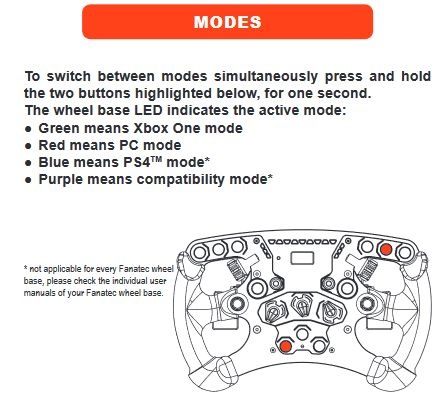
Comments
This is listed in the respective manuals and the intended behavior that the Base defaults into Xbox mode after a firmware update if a Xbox compatible steering wheel is attached. And in Xbox mode it's not recognized on pc so yes, after every firmware update you have to switch Modes from Xbox to pc mode to get it recognized again.
Yes, true. I guessed that after the update it defaults to xbox. I didn't know that. Such a simple matter, and so much time spent back to life :)