Intelligent Telemetry Mode Pages on Podium Endurance Button Module with Porsche Podium wheel
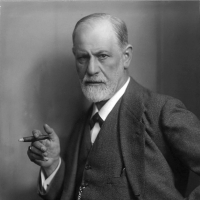 Ricardo Farago
Member
Ricardo Farago
Member
Using a DD1, Podium hub and Advanced Paddle Module and Endurance Button Module
I am only able to access one ITM page and the Legacy page on the Podium Button Endurance - I can access other pages on the Wheel Base LED display.
I have tried Assetto Corsa and ACC.
I have tried using the buttons on the Module and on Fanalab I cannot change any of the pages.
I have updated all the firmware and have Fanalab from the Software package with the lates firmware and updated the Reg to allow telenmetry - ITM works but only one page .
Are the other pages not available yet to display on the Endurance Button Module ?


Comments
For now only Page 1 is activated on the BME ITM, on the DD ITM all 5 pages are active, however only page 1 is officially functional, all other pages can and will have issues and are fixed / coming to the BME ITM early next year.
Is this resolved or by when you are going to release the firmware update? Would you mind also letting me know how access the ITM pages in the DD1? I am also using the BME.
A small “ITM” icon in the bottom right of the BME display shows if ITM is accessible. To scroll through the screens, press and hold the Tuning Button while rotating the FunkySwitch™ left or right.
NOTE: The ITM functions requires the use of FanaLab on Windows computers.
To access ITM on the Podium Base display, press and hold the Tuning Button while pressing UP with the FunkySwitch™, which will show the legacy screen and a small “ITM” icon in the bottom right if ITM is accessible. Scroll through screens by keeping the Tuning Button held down while pressing left or right with the
In need a hint - i dint see the itm icon on either the DD2 or the BME screens. Whats the trick?
My bad. I just figured it out. All good
Excellent - I was about to message you with a picture
LOL Thanks
(needed to update driver package, duh...) Works like a charm now.