How do you look left and right while on track with F1 podium wheel on PS4 F1 2019?
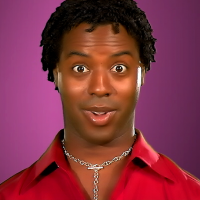 Keith Iwanabe
Member
Keith Iwanabe
Member
I’m currently using the F1 podium on compatibility mode since DD1 isn’t recognized in 1.10 on F1 2019 PS4. How do you guys look left and right while on track? By default it is unassigned in the controls, and it doesn’t seem like the game recognizes the left stick from the wheel 


Comments
Hi guys, don’t suppose you remember your tuning menu selection on the wheel itself for the bottom rotary Multi Function Switches... constant, pulse or other?
thanks 👊🏽💥